Lottery is an add-on for Members Shop, It will allow your members to gamble their points on lotteries created by you in the ACP, You can create different categories to place an unlimited amount of lottery draws in.
MEMBERS SHOP 2.0.0 OR ABOVE IS REQUIRED TO USE THIS APPLICATION
Features
-
Front End
-
The main lottery page shows a grid of all the enabled draws
- Buy a lottery ticket
- Shows the draw time
- Click to view the possible payouts for matching 3, 4, 5, or 6 numbers
-
My tickets show a grid of all your bought tickets
- Shows your chosen numbers
- Shows the draw date
- If the draw is pending it will say it is pending
-
If the draw is complete it will ask you to claim the ticket
- After you claim your ticked it will pop up and say if you matched any numbers and if you did it will award you the points
- If your ticket was a winner it will now show how many numbers you matched along with the amount you won
- If your ticket was a losing one then it will say so
- Shows a filter button so you can filter your tickets to chosen draws
-
The results page shows a grid of the latest games that have been drawn
-
This is a small grid table showing 4 results with the ability to show more
- Click a direct link to view all your tickets from the selected draw
- Click to view the results of the draw ( Example, shows how many members have matched 3, 4, 5, or 6 numbers ) this will update once a member clicks the claim their ticket ( If they won obviously )
-
There is also another grid table below this showing the latest 4 members who have won the lottery
- Shows the user avatar along with their usergroup
- Shows the amount of numbers they matched
- Shows the amount they won on that ticket
-
This is a small grid table showing 4 results with the ability to show more
-
Buying tickets
- You can choose to either pick 6 numbers or get a lucky dip
-
The main lottery page shows a grid of all the enabled draws
-
ACP
- Create lottery draws
- Enter a name for the draw ( Example, Weekly Draw #1 )
- Enter a starting jackpot to award the members who match 6 numbers
- Enter the amount to award members if they match 5 numbers in the draw
- Enter the amount to award members if they match 4 numbers in the draw
- Enter the amount to award members if they match 3 numbers in the draw
- Enter a draw time ( Members can not buy tickets after this time has passed )
- Set the ticket prices
- Choose to force a winner for the lottery draws
- Choose the colors of the ball sets
- Set a % of the ticket price to stack on the jackpot for each ticket bought (For example, If a ticket costs 100 points and you set it to 90% then each ticket bought will add 90 points onto the jackpot's total )
- Enter the number of tickets each member can buy for the draw with an unlimited option ( This is good if you are going to offer some free draws )
- Each draw has its permission matrix so you can select what user groups can either view or buy the tickets for each one
- Choose to upload an image to place in the header of the main lottery page
- Choose to enter some text using the built-in IPS editor to place in the header on the main lottery page
- Shows a table in the ACP listing all payouts from the draws
-
Select to post a topic once a draw is complete with the draw information
- You can use a wide range of tags in the editor that will replace information about the draw
-
If enabled, when a member claims a winning ticket a reply to the topic that was posted will be posted
- Again you can use a wide range of tags in the editor that will be replaced with the winner's information
- All draws are set to be drawn automatically within 30 minutes of the time of the draw start date, ( if it is not manually drawn in the ACP that is )
How To Install
- Download the .tar file and navigate to ACP, applications, and click to install then upload the downloaded .tar file
- The lottery tabs in the ACP are located in the member's shop tabs
- Once set go to the Menu Manager in the ACP and add the lottery tabs to where you want them placed ( Either in their menu or add them to the member's shop menu as I did on the demo )
What's New in Version 2.1.3
See changelogReleased
- Fix: https://www.sosinvision.com.br/index.php?/forums/topic/1606-lottery-members-shop-add-on/&do=findComment&comment=12171
- Fix: removed several hard-coded texts and turned them into language bits
- Fix: error when saving settings (requiring Forums integration)
- Enhancement: Adds the Update Check URL to let you know when a new version is available.
.png.112a96324d095e5c0624724a47470634.png)











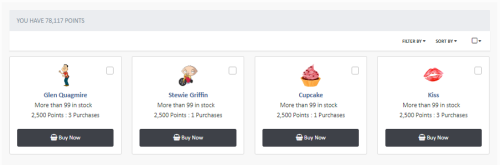












You may only provide a review once you have downloaded the file.
There are no reviews to display.